Missions
| Missions in Aces High allow players to create and/or accept missions for organized team play. Missions can include up to 256 players in eight separate flights, and each flight may have up to 16 way points. The mission planner decides what fuel and ordnance load-outs will be used for each aircraft, vehicle and/or boat, as well as the mission start time, spawn points, number of participants, mission objective, etc. |
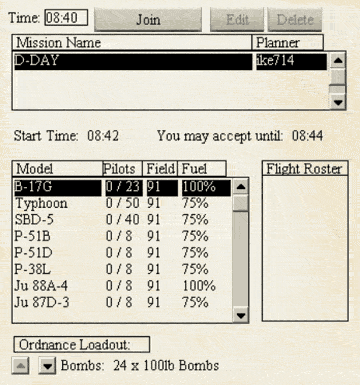 Joining Current Missions Joining Current MissionsWhen you first select the "Missions" option, from the clipboard, you are presented with a fold out page showing all the available missions, as shown to the right. You may select a mission from the list, and press the "Join" button to join it. The start time of the mission is shown as well as the cut off time for joining the mission. If you are the creator of the mission, you will also be able to edit or delete the mission. Once you have joined the mission, your pilot name will appear in the "Filght Roster" and the "Join" button will change to a "Withdraw" button. |
Creating New Missions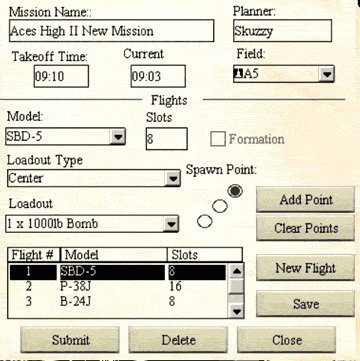 Selecting the "New Mission" option from the clipboard will cause a panel to fold out, as shown to the right. Missions are based on the Aces High game time. You will need to name your mission. The "Planner" field is automatically filled with your pilot handle. You set the takeoff time. It will be later than the current time. Set the field from where the mission will start. Then select the planes and number of slots for each to be filled by other players joining. You then configure the load-outs for each plane in the mission. You will also need to set the way-points for the mission. When you press the "Add Point" button, a new way-point is displayed from the field you have selected the mission to leave from. You can adjust the way-point by holding down the <SHIFT> key while holding down the left mouse button and moving the mouse. Once you have completed creating the mission, you can "Save" it, which will allow you to reload a mission, or create the mission offline and load it when you are online. When you are ready, you press the "Submit" button to activate the mission. |
| The Mission Aces High Missions also include an Auto Start feature, where if you accept a mission and you are waiting in the Tower when the mission starts, you will automatically have your plane configured for you, you'll be moved to the starting field and placed on the spawn point ready to go. If you accept a mission after the mission has started, you will automatically be configured and moved to the appropriate field when the host receives your request to join the mission. |
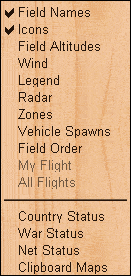 If you have selected a sortie that can be scored multiple ways, you will be prompted to select fighter or attack scoring when the flight begins. If you have selected a sortie that can be scored multiple ways, you will be prompted to select fighter or attack scoring when the flight begins.
Your participation in a mission ends when your sortie ends. If you leave the game or are disconnected, you will also be removed from any mission you have accepted. Once you have accepted a mission and you are ready to go, your mission data is transferred to your clipboard map where it may be viewed in flight. Two options on the clipboard right click menu allow you to view the flight paths for "All Flights" in the mission, or just your flight. |
Previous page: Mannable Guns
Next page: Padlock