Mannable Guns
Mannable guns on player controlled task groups are a unique feature in Aces High. The fleets will appear on your clipboard map just like any other field, and a double click on the field icon will move you to the aircraft carrier deck of the fleet. Once on the fleet, go to the Hangar and select "Gun Ship or Field" to see what gun positions are available.
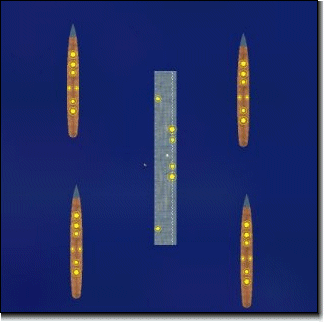 The icons represent the guns that can be manned and moving your mouse over any position displays the name of that position.
The icons represent the guns that can be manned and moving your mouse over any position displays the name of that position.
Click on an icon to select a position, then click "H" on the lower left corner of your clipboard to take over the gun.
A range sight is available for the large guns, which allows players to set bearing and range with just a mouse click. Use the Insert key to zoom in on your clipboard map, then click where you want to hit and use the ESC key to put the clipboard away. The range and bearing data is on the left side of the screen, with the first number being your actual and the second number being your aim point.
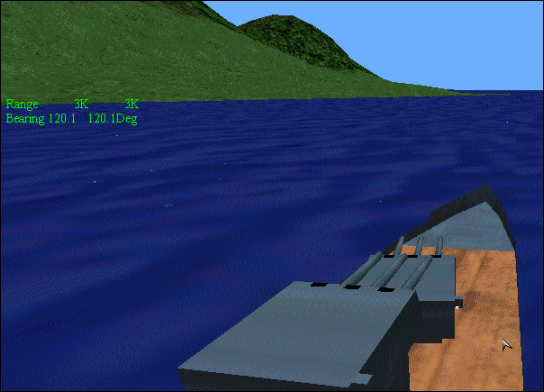
Pulling back or pushing forward on your stick adjusts the range, moving the stick side to side adjusts bearing.
There are three gunnery modes available to use with the range sight. After moving to the gun position, select a gunnery mode by pressing the desired key. If you've made any changes to your key maps, you'll have to use the Key Mapping utility in Aces High to map these keys before trying the gunnery modes.
- Key "Q" - Direct Mode. The player has complete control of the gun.
- Key "W" - Land Mode. The gun will shoot to the selected point regardless of the ship's movement.
- Key "E" - Sea Mode. The gun will shoot to a point relative to the movement of your ship.
Previous page: Custom Skins
Next page: Missions