Using The Radio
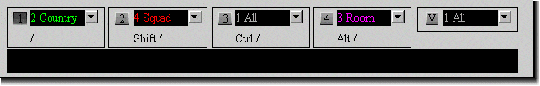
The radio bar has a text area for typing in messages and five radios, with the pressed button showing which radio is tuned. The items selected in the drop-down boxes show which channel a radio is tuned to.
 Radios are tuned by selecting a channel from a drop-down box or by using the .radio command. The dot command is ".radio number channel". For example, to tune radio 3 to channel 2, the command would be ".radio 3 2". To tune a private channel to another player on radio 3, use the command ".radio 3 GameID".
Radios are tuned by selecting a channel from a drop-down box or by using the .radio command. The dot command is ".radio number channel". For example, to tune radio 3 to channel 2, the command would be ".radio 3 2". To tune a private channel to another player on radio 3, use the command ".radio 3 GameID".
Channels
- Channel 1 - Players may broadcast to everyone. This channel may be squelched and unsquelched. This channel is temporarily disabled in select arenas of the game.
- Channel 2 - The country channel allows players to broadcast just to their countrymen.
- Channel 3 - The room channel allows players to broadcast to anyone in the room. When in flight, everyone who takes off from the same field is in the room. When not in flight, the room is the Tower.
- Channel 4 - The squad channel allows players to broadcast to their squad mates.
- Channel 5 - The mission channel allows players to broadcast to other players in their mission.
- Channel 6 - The "Help" channel. Use this channel when you need are in need of help.
- Channels 100-199 - Anyone tuned to the same channel in this range and also in your country will hear you.
- Channels 200-299 - Anyone tuned to the same channel in this range will hear you, regardless of country.
- Channel 904 - The CM channel is used by Campaign Managers in the Special Events arena.
- Private channels are tuned using the GameID.
The colored text in the radio buffer corresponds to the channels as follows:
- Channel 1 is gray text.
- Channel 2 is green text.
- Channel 3 is purple text.
- Channel 4 is red text.
- Channel 5 is dark gray text.
- Channels 100 to 199 are yellow text.
- Channels 200 to 299 are yellow text.
- Channel 904 is turquoise text.
- Channel 906 is the global announcement channel used by HTC and the Campaign Managers to make announcements seen in all arenas.
- Private channels are white text.
- Blue text is the god mode channel, used only by HTC.
The key commands to pull up the radio already tuned to the desired channel are as follows:
- Radio 1 - [/]
- Radio 2 - [SHIFT][/]
- Radio 3 - [CTRL][/]
- Radio 4 - [ALT][/]
Radio 5 is the voice channel. You'll need a microphone connected to your computer in order to talk to other players in the game.
Squelching and Unsquelching
In Aces High, channels or players may be squelched so that their messages no longer appear in the radio buffer. Use the squelch and unsquelch dot commands for this purpose.
To squelch a player, simply type ".squelch GameID" into the radio text bar using the player's game id. To unsquelch, type in ".unsquelch GameID".
Channel 1 may be squelched with ".squelch 1" and unsquelched with ".unsquelch 1".
Squelching and unsquelching channel 6 toggles the game kill messages on and off. As with channel 1, use ".squelch 6" and ".unsquelch 6" for toggling between squelched and unsquelched.
Entering ".unsquelch all" into the radio text bar will unsquelch all players and channels.
Previous page: The Game Interface
Next page: Using The Clipboard