Flight
The following options are just used as defaults when you enter the game.
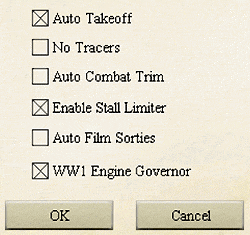 Auto Takeoff
Auto Takeoff
This option will get the plane into the air and into auto-climb. Any movement of the joystick or rudders will disengage the Auto Takeoff. "Auto takeoff enabled" is displayed across the gunsight of the plane until Auto Takeoff is disengaged.
No Tracers
This option turns off the tracer round when firing bullets.
Auto Combat Trim
This option automatically adjusts the trim tabs to the air speed. This is not a precise adjustment. [Keyboard: <CTRL><X>]
Enable Stall Limiter
This option limits the elevator authority to keep you from pulling into a stall condition. This option depends on the Stall Limit Enabled box being checked in the Arena Settings FlightModeFlags.
Keep in mind this option is meant as a training aid and will impede your maximum turn performance.
Auto Film Sorties
Checking this option will cause the game to automatically start the film recorder at the beginning of a sortie. At the end of the sortie, the game will give you the option of saving it, as well as giving it a file name.
WW1 Engine Governor
Checking this option will cause the game to limit the throttle in the World War I planes so the engine will not over-rev causing damage to the engine.
Previous page: Detail Configuration
Next page: Voice