Assigning Key Commands
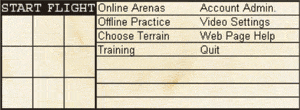 For this exercise, we will go offline. Go ahead and select Offline Practice from the clipboard menu. For this exercise, we will go offline. Go ahead and select Offline Practice from the clipboard menu. |
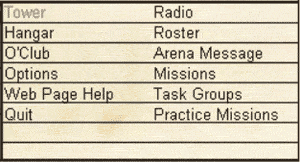 Once in the tower, select Options, from the clipboard. Once in the tower, select Options, from the clipboard. |
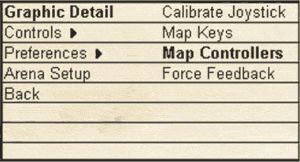 At the next menu, select Controls. At the next menu, select Controls. |
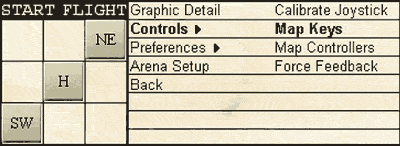 Now to the fun. Select Map Keys. Now to the fun. Select Map Keys. |
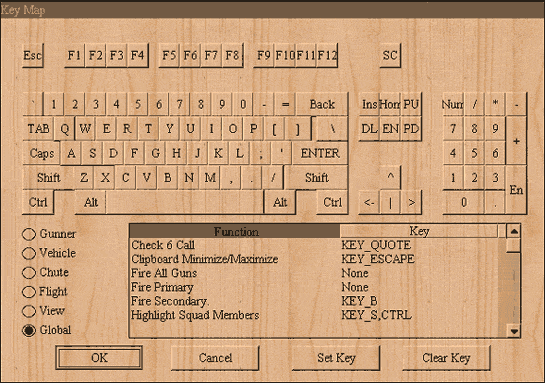 |
| A new dialog panel will open when you select KEYBOARD MAP as shown above. This is where you can map keys to commands in Aces High. You will note several commands not mapped to the keyboard. Only the most critical commands are already mapped for you. Mapping command is a simple process.
Let's talk about the various categories in the key mapper. Gunner: These deal with the commands available to gunners. Vehicle: These are the command available when you are driving a ground vehicle. Chute Keys: These commands concern you when you have bailed from a plane or vehicle. Flight Keys: All the commands available pertaining to flight. View Keys: Commands which control your views in the game. Global Keys: Commands available almost all the time. Now, if you try to map a key which is already mapped, the game will warn you about it, but allow you to map it to the new command and remove the mapping from the old command. |
Previous page: Keyboard Commands
Next page: Mouse Configuration