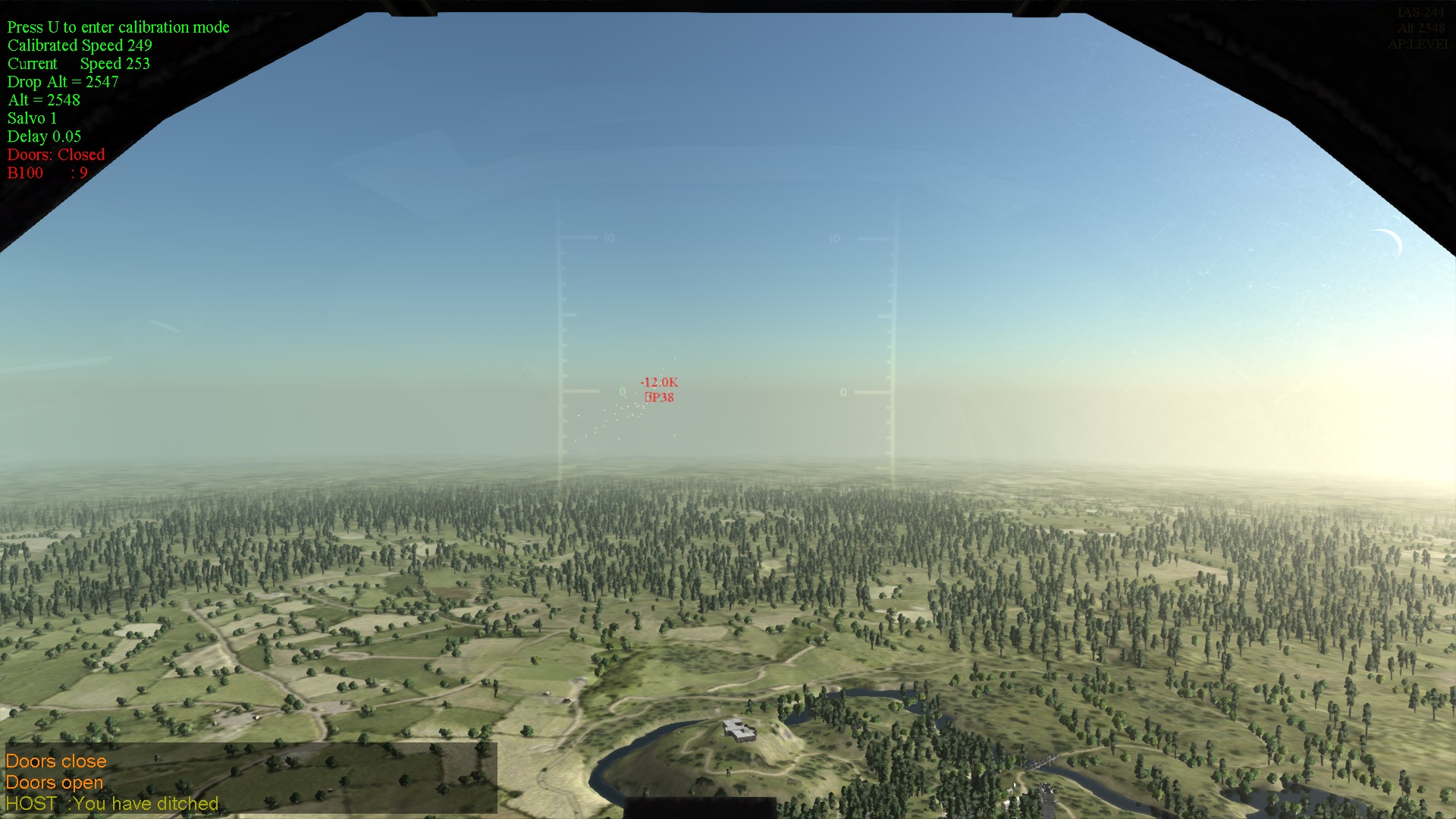by SchatziWhen flying a plane, especially in combat situations, it can be very interesting to the pilot what is going on in front of him - right under his nose so to speak. The Aces High II view system offers a very adaptive head position, which we can exploit for maximum visibility – much like a real pilot who, to an extent, can move around in his seat to adjust his line of sight. Take a look at these two screenshots: Default View Position Over The Nose View On the top, it shows the default center view in a Spitfire MkVIII. Note how on the adjusted sight on the bottom, we can see a lot more details of the terrain and the runway than we could from the default position: the view is set so we can look "over the nose" and down the side of the cowling. I have this "over the nose" view set up on my Joystick’s hatswitch, to the Look Forward view. That is the view you get when you push the hat forward. This corresponds to the keypad 8 key for those that are using the number pad for views. To set the head position, hold down the keypad 8 and move the head position all the way to the left, up and backwards with the arrow keys and page up. When you are done press F10 to save the head position. This allows for maximum visibility forward. If I want to look forward-up, I combine the “look up” and the “look forward” views. Of course you can also just set up another button for the look forward view if you prefer that. Why not set it to the right you ask? That would work as well, as it is just the mirror image of the left position. And actually, in some situations, like when landing on a CV (with the tower on the right hand side) it might even be better. But the main advantage of this view comes from using it in combat and due to the fact that most planes in the AH set have a clockwise rotating prop and thus turn better (and more often!) to the left we are better off having it set to that side. But more about that later on. Now that we got this new view set, we have two different options looking forward. The default position, no input from the hatswitch, and our new "over the nose" forward view. It is all pretty and such, fun to have - but what use is it to us when in actual combat? Let’s start with taking a look at a very common situation:
What am I supposed to see in this screenshot you say? Well, here is the reason why I have this forward view set. Right under my nose in the above picture is an enemy P38 that I am trying to shoot while we are both in a left hand turn. For my bullets to be on target, I need to pull lead on him and that causes him to disappear under my cowling. Take a look at this:
This is the very same screenshot as before, but this time with the over the nose view in place. I took both pictures as screenshots off the film viewer, the film stopped at the exact same moment. I see you already know where I am getting with this. You’re right! You can keep your opponent in sight while turning with him! This is advantageous for a number of reasons: You have a tally on your bandit and can judge the necessary lead you need to pull for a guns solution easier, since you do not have to guess where he is. You know it. Also, the P38 cannot surprise you with a roll and break to escape to the right while you are setting up your shot – as you would see him doing that immediately as well. You can now also see why the view benefits from being set to the left rather then to the right. You cannot make the metal parts of our cockpit invisible, so to maintain visual contact you still have to keep the nose a little to the right of his heading – which in a left turn is above his turn. If you were looking out the right side of the plane, you would have to keep your nose below his turn to still see the bandit. But nosing down would gain you speed and widen your turn – you wouldn’t be able to pull into a lead position for shooting and end up overshooting eventually. When you have pulled for sufficient lead in front of the bandit to get a guns solution, you just have to “let your nose drop” the slight bit needed to get in line with the opponent. For the actual pull of the trigger, you can switch back to the default view direction. This only takes a very short amount of time – it is highly unlikely that the target will maneuver in that short time to make you miss. For the sake of completeness, let me add that you can also shoot while in the “off center” over the nose view, even though you do not see the gun pipper. Since you only moved your head around and thus changed your sight line but not the gun line, the bullets will still go to that spot in the center of your screen. You can just position your mouse cursor over the gunsight pipper when in default forward view to mark the point where the tracers will go. Another thing to note is that some planes have a better visibility over the cowling then others. You might not get as good results in some planes as in the Spitfire MkVIII I used for demonstration purposes here. On some planes, having the head moved fully forward can be better then having it all the way back, or maybe not moving the head fully to one side – like in this screenshot of the Mosquito.
What will suit your fighting style best is something you’ll have to find out for each plane individually. But the general idea stays the same for all planes. possible “over the nose” head position in the Hurricane MkI:
The "over the nose" view has a few other advantages, for example when landing on a carrier (or at base for that matter) - as it is easier to keep a bearing on the runway. In closing, a somewhat “off topic” note for the bomber pilots. The forward view (keypad 8) is also available while being in the bombsight (F6) mode. In some of the level bombers like the Lancaster, Boston, B26, B24, B5N and Ki67 you can use it to correct your line up on the target without having to leave the bombardier position. In others this view is unfortunately obstructed by the nose gunner seat.
|

Look Forward
Flight Instruction
Courtesy of Zeno's Warbird Videos